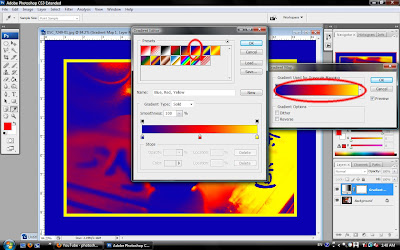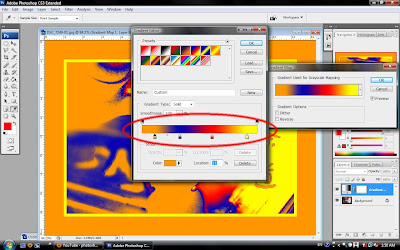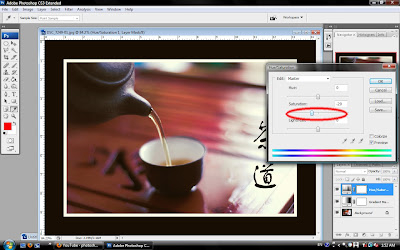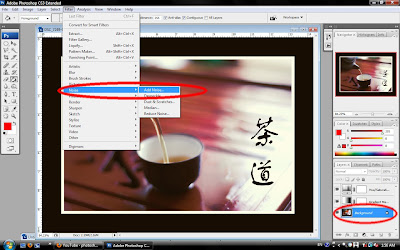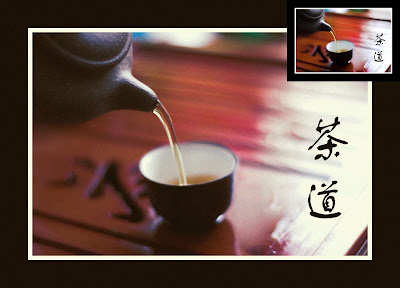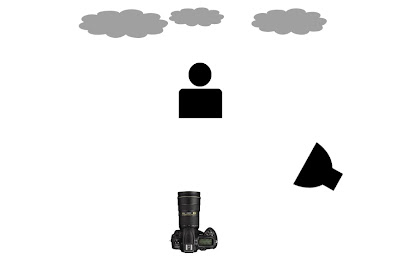
1/640 sec, 17-50mm f2.8 @ f5.6, iso 200
it is a cloudy day, and i use stronger flash power to push down the sunlight to make the background slightly under exposure to create mystery atmosphere.

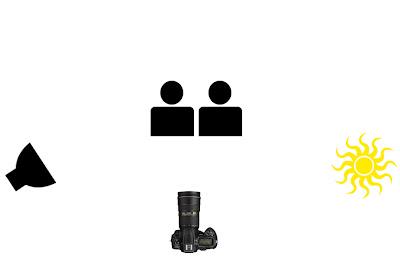
1/200 sec, 17-50mm f2.8 @ f8, iso200
fill in flash light at left hand side to compensate the exposure which sunlight cannot cover.

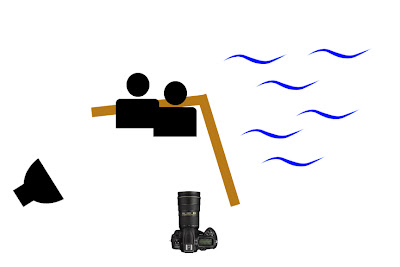
1/80 sec, 17-50 f2.8 @ f4.5, iso 320
it's cloudy day, however the subject is under a kiosk and the surface of lake is reflecting light, hence the exposure is not balance. flash light fill in to compensate the exposure.