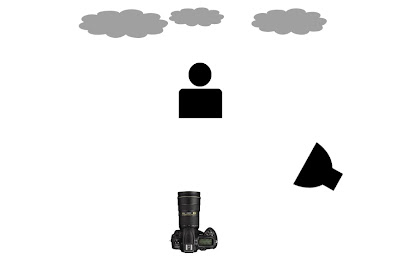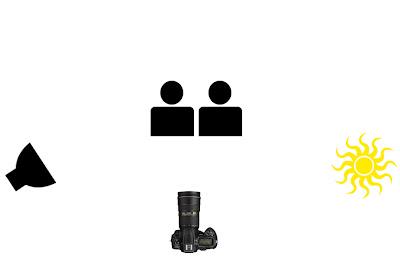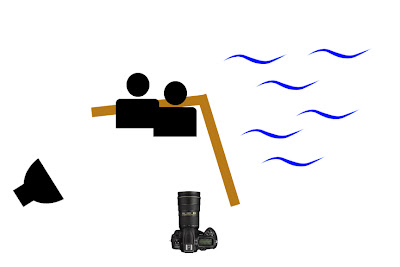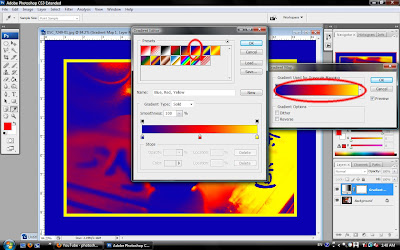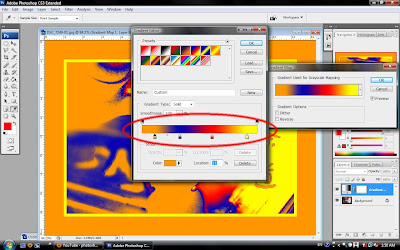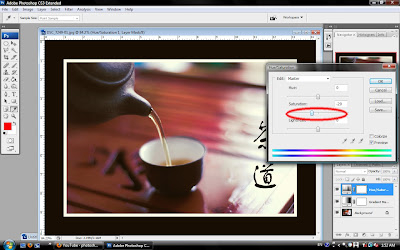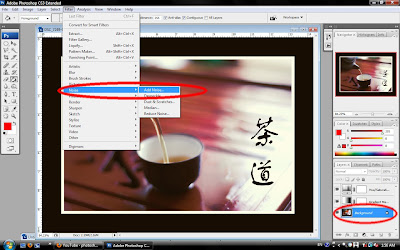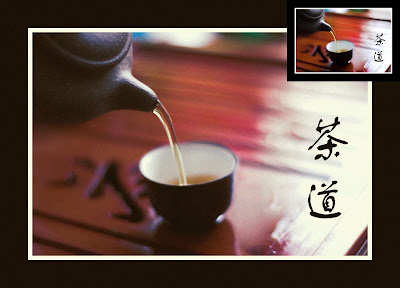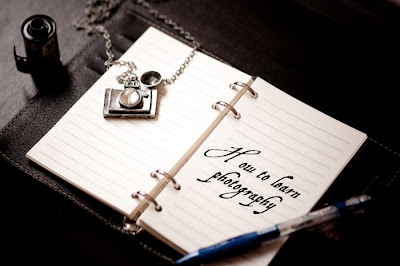
How to learn photography?
This is a question that i often been asked. Normally, what i see how people learn is, they bring their camera out, shooting here and there, go back home post on internet and ask for comment. So, is this the efficient way to learn? Now put this aside, lets find out what is the basic of learning process.
Look back when you were child, how do you learn to talk? How do you learn to write? You learn to talk by speak after your parent; you learn to write by your parent holding your hand to write, right?
Look back when you were child, how do you learn to talk? How do you learn to write? You learn to talk by speak after your parent; you learn to write by your parent holding your hand to write, right?
When your were school, you did what kind of science experiments? you did what kind of mathematics equations? you did a science experiment that someone solved before; you did a mathematics equation that have a solution, isn't it?
All of these learning process, they have one common characteristic, do you notice what is it?
It is IMITATION. you imitate your parent voice, you imitate your parent hand writing, you imitate scientist's experiments and mathematics equations, all you do is imitating! Lets imagine, when you were school will you do an experiment that scientist never do before??? No! Because this is not an efficient learning process, right? So this is just about the same that you bring a camera out and shoot here and there blindly.
To learn photography, we should not ignore the basic of learning, imitation. What i suggest is, go and collect the experts' photos, find out what make this photo special. lighting? composition? timing? equipment? or even setting? Whatsoever. If you are unable to identify, ask your experienced friend to identify, and the next time you met the similar situation or go find out the similar situation, imitate it! Why imitation work better? because you have a clear direction, you are not doing an experiment that no one do before. After imitation, you modify; after modify, you create. This is the learning process.
Lets see the power of imitation. Nowadays, every internet user know to use the symbol =.=!!!. But can you define =.=!!! ? When i say define, it mean someone that don't know what is =.=!!!, he will know to use it after read your definition, e.g. your grandpa. Can you do it? i believe most of people are not able to define. They don't know how to explain, but what funny is they know to use it! Funny right? Yeah, this is the power of imitation!
To learn photography, we should not ignore the basic of learning, imitation. What i suggest is, go and collect the experts' photos, find out what make this photo special. lighting? composition? timing? equipment? or even setting? Whatsoever. If you are unable to identify, ask your experienced friend to identify, and the next time you met the similar situation or go find out the similar situation, imitate it! Why imitation work better? because you have a clear direction, you are not doing an experiment that no one do before. After imitation, you modify; after modify, you create. This is the learning process.
Lets see the power of imitation. Nowadays, every internet user know to use the symbol =.=!!!. But can you define =.=!!! ? When i say define, it mean someone that don't know what is =.=!!!, he will know to use it after read your definition, e.g. your grandpa. Can you do it? i believe most of people are not able to define. They don't know how to explain, but what funny is they know to use it! Funny right? Yeah, this is the power of imitation!
I can't explain how exactly to take a good photo. Rules of third? golden spiral? golden triangle? lighting? and you said "i have did that all and why my photo is not good?" Go and imitate, and one day you will surprise that you are not imitate any more, and you take good photo. This is what we call art sense! :-)